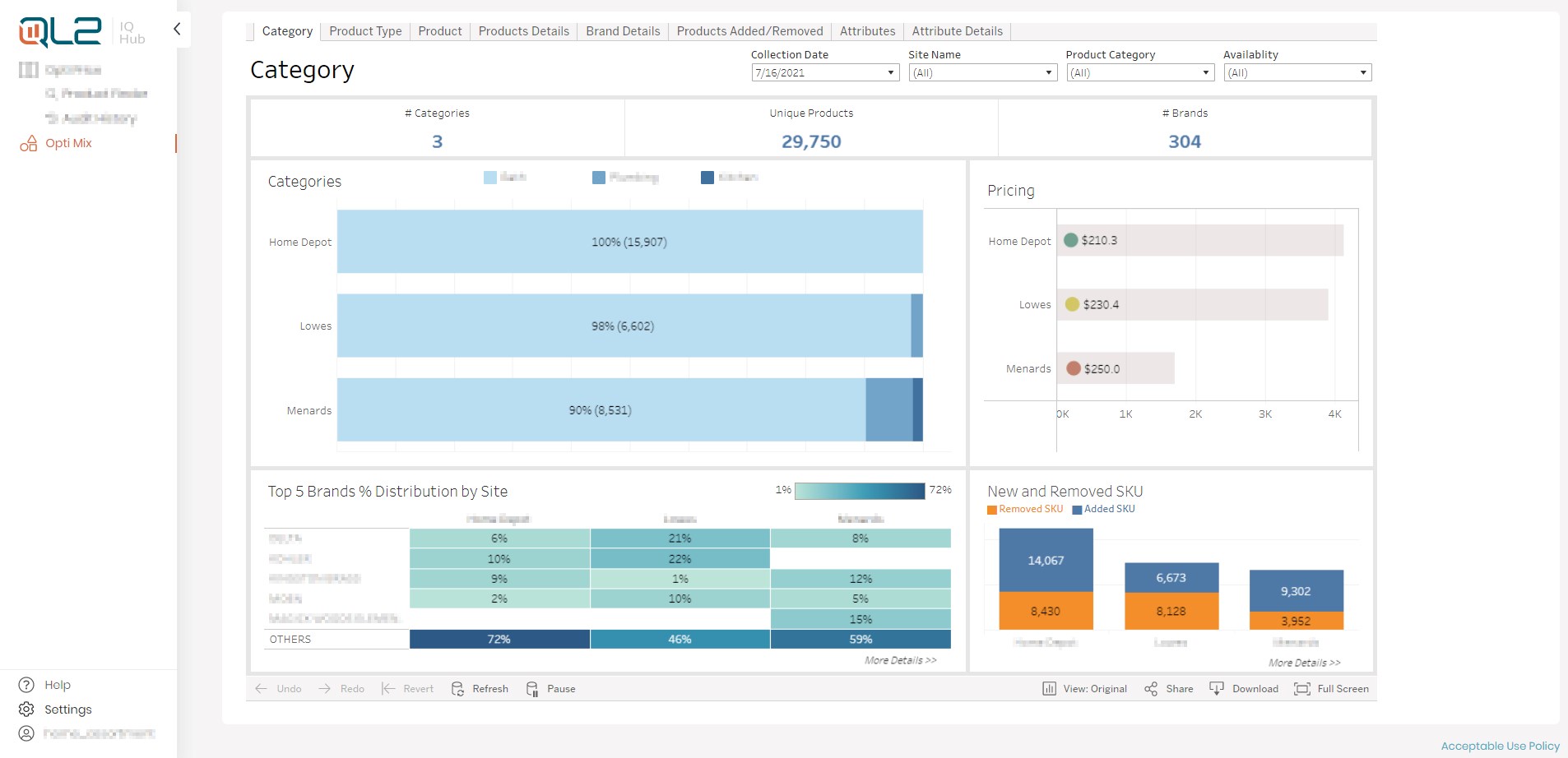Opti Mix User Guide
Our newest module is Opti Mix. This platform provides you with a digital shelf to assess the catalog gap, i.e., what you are offering that a competitor, or seller, doesn’t have. On the flip side, it can help you determine where your catalog needs assessment… In addition, you’ll gain insight into pricing tiers and SKU additions/removals to help align your SKU strategy.
Product Type Tab
The product type tab provides an overview of products by type and their distribution among your competitor sites. In this graph, you’ll see how many products of each type each competitor sells, as well as the % of their total catalog that those products represent. Perhaps you’ll want to increase your assortment of products at Menard to compete.
Top Brands
This chart will show the distribution of products by brands by each competitor site. It provides valuable information into where your competition may be carrying more or less of a particular brand and helps answer questions like:
- Do I need to engage other vendors to have a balanced and competitive offering?
You can also determine pricing alignment. The Pricing graph will reflect the median price for products within that assortment for the given competitor to help you determine if you are priced strategically
Product Tab
The Product/Overlap tab provides valuable information on what % of products in your assortment are also available at a competitor. This ties back to whether you need to engage other brands/vendors to have a balanced and competitive offering.
Brand Details Tab
The Brand Detail displays the percentage of distribution by brand per site. It can help you determine whether:
- You are carrying the right mix of brands
- You need to engage other brands/vendors to have a balanced and competitive offering
Products Added/Removed Tab
This is a tool that at a granular level helps to determine what products by SKU have been added or removed from a competitor site. It provides you with valuable information about the competition’s current catalog and may justify adjusting your assortment.
Attributes Tab
Lastly, the Attributes tab gives you insight into different features or attributes of products within the catalog. Within particular categories, this provides detail on what attributes consumers may be comparing when searching for a product.